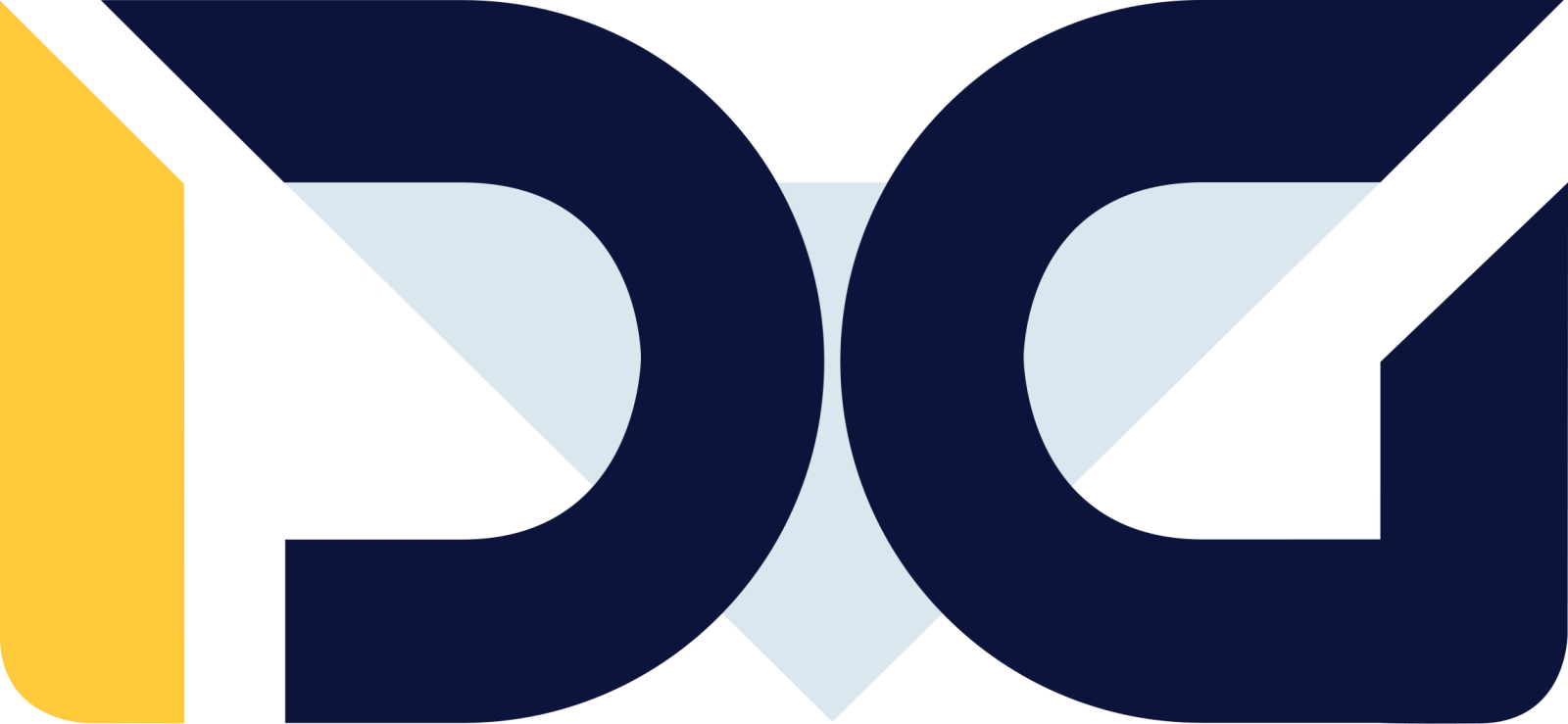Image quality in IP surveillance is crucial to the effectiveness of the system. Factors affecting image quality include resolution, lighting, compression formats and image enhancement technologies. Online video preview enables remote video management, which contributes to the efficiency of monitoring. For best results, follow best practices for online video viewing and optimize settings surveillance cameras and network infrastructure.
Factors affecting image quality in IP surveillance
How does resolution affect image quality in IP surveillance?
Resolution is one of the most important factors affecting image quality in IP cameras. Higher resolution means more pixels, which leads to a more detailed image. There are different resolutions in IP surveillance, such as Full HD, 5MPx or 4K. The choice of the appropriate resolution depends on the system requirements and available network resources.
How do lighting and lighting conditions affect image quality in IP surveillance?
Lighting plays a key role in image quality in IP surveillance. In low light, the image may be less clear, making it difficult to identify details. IP cameras can be equipped with night illumination technologies such as infrared (IR) or white light to improve image quality in the dark.
Open this in UX Builder to add and edit content
What image compression formats are used in IP surveillance and how do they affect image quality?
Video compression is designed to reduce video file size, saving network bandwidth and HDD storage. Popular compression formats used in IP surveillance are H.264 and H.265. Compression formats affect image quality, transmission speed and network performance. The choice of the appropriate format depends on the requirements of the system and network infrastructure.
Online video review in IP surveillance
What are the benefits of using online video preview in IP surveillance?
Online video viewing in IP surveillance allows remote access to video from any location and device with Internet access. Users can easily monitor the situation live, review recordings or manage camera settings. Online video preview contributes to the efficiency of monitoring, as it enables quick response to emergency situations and adjustment of system settings to obtain the best image quality.
What are the challenges of online video viewing in IP surveillance?
Challenges of online video viewing include issues related to network bandwidth, video latency and data security. To meet these challenges, appropriate image compression formats must be used to enable faster data transmission, and network security such as data encryption and user authentication must be employed.
What are the best practices for online video review in IP surveillance?
Best practices for online video viewing in IP surveillance include:
- Regular monitoring of image quality to identify and resolve any problems.
- Adjust camera settings, such as exposure, white balance and focus, to improve image quality.
- Optimize image compression formats with system and network infrastructure requirements in mind.
- Provide adequate lighting, especially for night surveillance, to improve image quality.
- Use of network security such as data encryption, activation of alarm functions (video loss, scene change and others) user authentication and regular software updates to ensure data security.