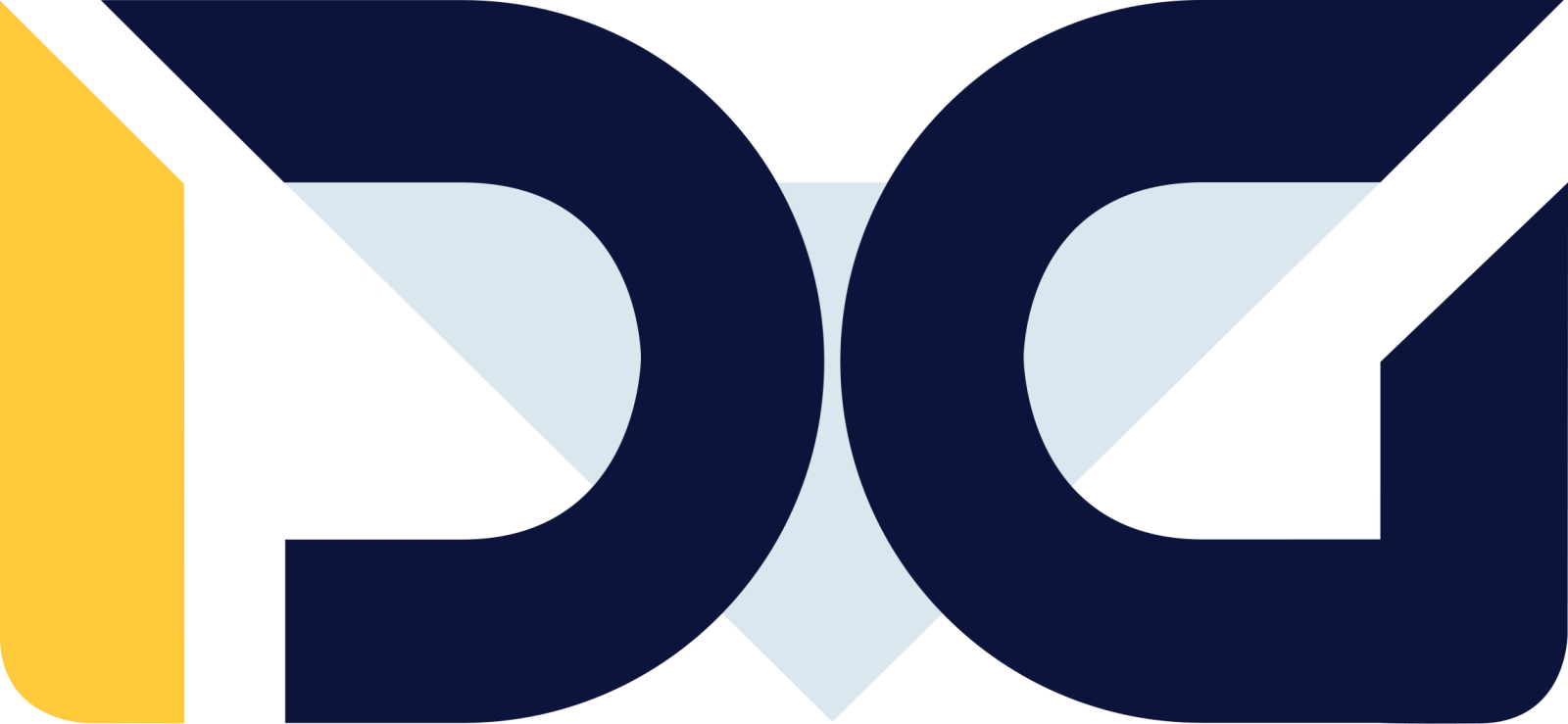Ranking of Indoor Cameras in 2023 – Top 5:
Category | Camera | Rating | Price |
5. The best wireless indoor camera up to 130$ | ORLLO W10 mini |
1. Best indoor camera because of smart features: AQARA HUB G3 CH-H03 Homekit EU
The best indoor camera because of its smart features is the AQARA HUB G3 CH-H03 Homekit E camera.
AQARA HUB G3 CH-H03 | Resolution | Night vision | Ease of use and installation | Functions | Value for money | Price |
 |
The Aqara G3 camera is certainly a device dedicated for those seeking a smart solution for their home. It is equipped with numerous interesting features that allow for control and monitoring of the home, as well as automating various processes.
The Aqara G3 camera is a combination of monitoring, smart building, and alarm.
The greatest advantage of the camera is its 360-degree field of view, which ensures monitoring of the entire room. Moreover, thanks to advanced artificial intelligence, the camera is able to recognize faces, gestures and pets, which can be very useful for notifications and home automation.
The camera is also compatible with multiple smart home ecosystems and voice assistants, enabling easy and convenient control of devices from one device. It supports systems like Apple HomeKit, Amazon Alexa, Google Assistant, IFTTT, Yandex Alice, VK Marusya.
The built-in ZigBee 3.0 hub allows connecting up to 128 Aqara devices and enjoying home automation, remote control and other features. The pan and tilt motor and the ability to control various other receivers via infrared provide a lot of options and flexibility when setting up building automation. The camera can respond to various types of sensors working within one system.
The camera offers high-quality imaging thanks to its 2K resolution and implemented dynamic bitrate technology. In case of detecting an unknown person or triggering a sensor, the camera can notify the user through a siren or notification on the smartphone, and recordings from such events are stored locally or in the cloud.
Thanks to the built-in NPU processor and the ability to recognize faces and gestures, the Aqara G3 camera enables automatic switching on and off of devices, such as lights, blinds or fans, as well as controlling them using gestures. The ability to communicate with devices via infrared, such as a TV or fan, allows their remote control from the app level.
The Aqara app also allows for the automation of device operation, which provides even more convenience in everyday life. You can set rules that determine how devices should behave depending on various factors, such as temperature, presence of people in the room, or time of day.
Compatibility with iOS and Android systems and an easy-to-use app make the Aqara G3 CH-H03 camera very easy to use. You can easily control each connected device from your smartphone, allowing for quick and convenient customization of the home to individual needs.
In summary, the Aqara G3 CH-H03 camera is a very good choice for those looking for a smart control center for their home, with an easy-to-use app and a range of useful features. I think such a camera can provide us with quite a fun for many days into smart functions. Mastering all its possibilities can be time-consuming but also very interesting. After all, we don’t have to use all its features at once.
Advantages
- High quality 2K video recording.
- No red glow from the camera in night mode.
- Compatibility with the Aqara system.
- A large amount of intelligent functions.
- Night Vision. Rotating head.
- Easy installation.
- Compatibility with various intelligent systems.
Disadvantages
- Differences in functionality depending on software.
- No compatibility with the Aqara Cube Switch.
- Limitation on the number of connected devices.
- High price. Requires proper configuration.
2. Best wireless indoor camera up to 50$: IMOU Ranger 2 4MPx IPC-A42P
The best wireless indoor camera up to 50$ is the IMOU Ranger 2 IP Camera IPC-A42P.
IMOU Ranger 2 4MPx IPC-A42P | Resolution | Night vision | Ease of use and installation | Functions | Value for money | Price |
 |
The IMOU Ranger 2 4MPx IPC-A42P IP camera is an advanced monitoring device that offers a very good quality and capability to price ratio. This camera, thanks to its functionality, will work in everyday life at home or in an apartment in most applications.
The camera records images in 4MPx QHD quality, which ensures very high image quality. Additionally, the camera has a wide range of motion, allowing almost the entire room to be monitored. The rotation up to 355° and tilt up to 80° allows you to capture almost every corner of the room.
The Person Detection feature allows for automatic detection and tracking of human figures, enabling quick and easy identification of individuals in the room. Furthermore, the Intelligent Tracking feature allows the camera to automatically locate and follow moving people or objects.
The IMOU Ranger 2 4MPx IPC-A42P IP camera is also equipped with an alarm for unusual sound detection in front of the camera, which will send an immediate notification to your smartphone upon sound detection, for instance, a baby crying, or a dog barking.
The ability to record on a MicroSD card or in the IMOU Cloud allows for easy storage of recordings, and notifications are sent to your smartphone upon detecting motion in front of the camera in real time. Two-way communication enables easy communication with family or pets at home.
Additionally, the IMOU Ranger 2 4MPx IPC-A42P IP camera has a dedicated mode that allows you to cover the lens using the IMOU Life app when you’re at home or away, ensuring full privacy for you and your guests.
The camera is compatible with Amazon Echo Show, Google Home, and IFTTT systems.
This camera is an excellent choice because it offers very high image quality and many advanced features, making it easy to monitor rooms and identify people and objects in the frame. Additionally, the ability to record on a MicroSD card or in the IMOU Cloud, as well as notifications on a smartphone after detecting motion or unusual sound in front of the camera, ensure high quality and safety of monitoring. Cloud recording in IMOU is additionally paid and in the basic subscription costs PLN 13.99 per month.
Advantages
- High image quality of 4MPx.
- Wide range of camera rotation.
- Person Detection.
- Intelligent Tracking.
- Sound alarm.
- Notifications on smartphone.
- Two-way conversation.
- Privacy mode.
- Compatibility with other systems.
Disadvantages
- Paid subscription for cloud recording.
- Loud operation of the camera rotation mechanism.
3. The best wireless indoor camera up to 80$: Imou IPC-A46LP-D Wi-Fi REX.
The best indoor wireless camera for up to 80$ is the Imou IPC-A46LP-D Wi-Fi REX IP Camera.
Imou IPC-A46LP-D Wi-Fi REX | Resolution | Night vision | Ease of use and installation | Functions | Value for money | Price |
 |
The IMOU IPC-A46LP-D Wi-Fi REX is a rotating indoor camera with a 4MP QHD resolution, which allows for color recording even at night.
This camera, in addition to a rotating head, also has many useful features, such as person detection, intelligent motion tracking, built-in speaker and microphone with echo cancellation feature, as well as a dedicated privacy mode, which automatically covers the lens when you are at home. Thanks to professional-level image processing technology, the camera accurately detects human silhouettes, which helps to avoid annoying, false alerts.
The IMOU IPC-A46LP-D Wi-Fi REX camera also has an active protection function that triggers a built-in siren and spotlight in case an intruder’s motion is detected. Additionally, thanks to the enhanced night image technology and intelligent algorithms, the camera provides night vision – in vivid colors, even under low-light conditions.
All these features make the IMOU IPC-A46LP-D Wi-Fi REX a good choice for people who want to monitor their homes or apartments in an intelligent and effective manner. This camera allows for effective motion detection and delivers notifications to your smartphone, so users are always up to date with what’s happening in their home. With a built-in speaker and microphone, the camera enables two-way communication with family or pets, as well as deterring unwanted visitors. A very nice and easy-to-use camera for everyone.
Advantages
- High-quality 4MP image.
- Rotating head.
- Two-way communication.
- Person detection.
- Intelligent motion tracking.
- Privacy mode.
- Active protection.
- Color image at night.
- Easy to use.
Disadvantages
- Additional charges for cloud storage.
- Available only in black color.
4. Best wireless indoor camera up to 100$: Reolink E1 Zoom-V2
The best indoor wireless camera for up to 400 PLN is the Reolink E1 Zoom-V2 WiFi IP Camera.
Reolink E1 Zoom-V2 | Resolution | Night vision | Ease of use and installation | Functions | Value for money | Price |
 |
The Reolink E1 ZOOM Wi-Fi IP Camera is a new generation of the Reolink E1 series that introduces advanced features, ensuring very good image quality and versatile monitoring capabilities.
The camera is equipped with 5MPx Super HD and 3x optical zoom, which allows for recording images with remarkable clarity and zooming in on details even from a distance. Its additional features include two-way audio, which allows for communication with pets or children directly from the camera, and night vision, which keeps it effective when lighting is scarce.
Thanks to a 355° pan and 50° tilt, the camera offers the ability to observe every detail of the monitored room, and its flexible recording options allow you to choose between motion recording, 24/7, or scheduled hours. The microSD card, Reolink Cloud, FTP server, or optional Reolink NVR are places where you can store recorded footage.
The E1 ZOOM camera also works with Google Assistant, enabling straightforward voice control via Google Nest Hub TVs or Chromecast.
The efficient and innovative features of the Reolink E1 ZOOM Wi-Fi IP Camera make it an excellent choice for those who need a reliable and advanced indoor monitoring camera.
Advantages
- High-quality 5MPx Super HD image.
- 3x optical zoom.
- Simple installation.
- Camera pan and tilt.
- Dual-band Wi-Fi.
- Two-way audio.
- Motion alerts.
- Flexible recording options.
- Lots of recording storage options.
- Compatibility with Google Assistant.
Disadvantages
- Lack of compatibility with Google Assistant function when connecting the camera to Reolink NVR, which may limit some control options.
- Additional fees for cloud recording.
- Lack of people and vehicle detection functions.
5. Best wireless indoor camera up to 130$: ORLLO W10 mini
The best indoor wireless camera for up to 500 PLN is the ORLLO W10 mini IP Camera.
ORLLO W10 mini | Resollution | Nigcht vision | Ease of use and installation | Functions | Value for money | Price |
 |
The Orllo W10 mini IP camera is an advanced device for indoor monitoring and recording. Thanks to numerous features and modern technologies, it serves as an excellent solution for monitoring both homes and businesses.
One of the key features of this camera is the ability to use the Orllo package, which includes a Polish app, free updates, and technical support, simplifying the process of using the camera. Additionally, it comes with a CyberSecurity package, further enhancing the security of the system.
The Orllo W10 mini camera supports a 4G LTE GSM SIM card, allowing it to be used in areas without traditional internet access. It is equipped with a remote rotation of 350° horizontally and 70° vertically, enabling effective monitoring of larger areas. Moreover, the camera offers high image quality with a resolution of 5Mpx and a wide viewing angle of 101°.
The camera has been equipped with AI IVS intelligent image analysis, allowing for the detection of people and automatic motion tracking. This means the camera records only relevant events, reducing unnecessary recordings.
It’s also worth highlighting the two-way voice communication feature, thanks to the integrated microphone and speaker with a built-in speech synthesizer in the camera. This allows for remote conversation with people in the camera’s field of vision.
The Orllo W10 mini camera allows for recording on a microSD card with a capacity of up to 256GB. This gives the user the option to archive recordings on a local data carrier. Additionally, there is an option to send recordings to a free cloud included in the package for one month, with the possibility of extension.
The device has an automatic night mode function with 6 infrared LEDs, providing visibility in the dark up to a distance of 15 meters.
The Orllo W10 mini camera is designed for easy mounting on the ceiling, wall, or flat surface using a dedicated holder, allowing for flexible placement of the device in a convenient location.
The camera is equipped with many additional features such as an audible alarm, push and email notifications to the phone, an intruder deterrent siren function, and a nanny mode, which combines night mode with motion detection and microphone, allowing for the observation of children during sleep.
The Orllo W10 mini camera is an excellent solution for monitoring elderly people who do not have internet access, thanks to the ability to use a 4G LTE GSM SIM card.
In conclusion, the Orllo W10 mini IP camera is an advanced monitoring device that offers high image quality, numerous safety and communication features, and mounting flexibility, making it the ideal tool for indoor monitoring in various places.
Advantages
- High image quality 5MPx.
- Large viewing angle.
- Intelligent Image Analysis (AI IVS).
- Rotating camera.
- Two-way voice communication.
- Ability to mount in different places.
- Sound detection alarm.
- Siren function.
- Nanny function.
- No need for Wifi. RJ45 connector.
Disadvantages
- Lack of WiFi support.
What are the most important features of indoor cameras to consider when choosing one?
Image quality: it is best to choose a high-resolution camera to get a higher resolution of details.
Night mode: make sure the camera has a night vision function to also have night viewing.
Ease of installation: make sure the camera is easy to install and set up.
Additional features: choose a camera with additional features such as motion detection, notifications to your phone and cloud recording options.
Range: make sure the camera has enough range to cover the area you want to monitor.
What are the differences between different types of indoor cameras?
Resolution: the indoor camera can range from low resolution FullHD to high resolution 4K. The higher the resolution, the more detailed the image you can get.
Night vision: Many indoor cameras are equipped with night vision illumination, which allows for clear images even in total darkness.
Lens: The lens can have different viewing angles, allowing you to see a larger area in one frame.
Additional features: Some indoor cameras may have additional features such as motion detection, human and face recognition, notification of motion in a marked zone via email or PUSH notification via an app, SD card recording function and others.
Compatibility: Some indoor cameras are only compatible with certain systems, such as Apple HomeKit, Google Assistant, Amazon Alexa, IMOU, EzWizz or ORLLO. If we want the camera to work with other systems it must support the Onvif standard.
Price: The indoor camera can be available in different price ranges, depending on features and quality. An indoor camera priced between £100 and £300 can be equipped with basic features such as FHD video recording, motion detection and sending notifications to the phone. Models at this price do not always have a night vision function, and recording quality may be less than in more expensive models.
An indoor camera priced between £300 and £700 may already be more advanced and equipped with features such as night vision, panning and scanning functions, higher recording quality and integration with other smart home devices.
Indoor camera above 700 zloty are already top-of-the-line models, equipped with features such as 4K recording, intelligent functions for recognizing people, faces and warning sounds, availability in lossless quality.
In summary, the price of an indoor camera depends on its features and quality. The more expensive the camera, the more features and the better the recording quality.
What are the advantages and disadvantages of indoor cameras?
Advantages:
Security: An indoor camera can help prevent break-ins and thefts by allowing you to monitor a location away from your home.
Tracking events: An indoor camera allows you to track events in your home, such as unsafe or inappropriate behavior in a particular area.
Remote operation: many indoor cameras allow you to control and view images remotely, via a cell phone app.
Family support: An indoor camera can be helpful in caring for children, grandparents or pets, allowing you to monitor them away from home.
Disadvantages:
Cost: Buying and installing indoor cameras can be expensive, especially if you buy several cameras.
Privacy: indoor surveillance can interfere with the privacy of family and guests.
Required wiring: Indoor cameras often require wiring. An alternative is IP cameras that only require a power and WiFi network connection, which can sometimes be difficult to set up.
Technical difficulties: The indoor camera may have difficulty operating in conditions of low brightness or poor WiFi coverage.
In what situations are indoor cameras best?
Property Protection: Indoor cameras are essential to protect your home or office from theft and unauthorized access.
Monitoring children or the elderly: Indoor cameras will allow you to monitor children or the elderly on an ongoing basis to make sure they are safe and sound.
Animal control: Indoor cameras will allow you to monitor animal behavior to prevent unwanted behavior, such as destruction of equipment or dangerous systs.
Enhancing security: Indoor cameras can be used to enhance security in premises such as warehouses, offices and stores.
Nanny monitoring: indoor cameras will allow you to monitor the nanny’s work to make sure the children are well taken care of.
Event registration: Indoor cameras are essential for recording important events, such as the birth of a child or family celebrations.
Enhance security at workplaces: Indoor cameras will allow work and safety monitoring in workplaces such as offices, factories and warehouses.
What are the costs associated with the purchase and installation of indoor cameras?
The costs associated with the purchase and installation of indoor cameras can vary depending on several factors, such as:
Camera type: Prices of indoor cameras may vary depending on features and image quality. A simple video camera can cost a few dozen zlotys, while a more advanced camera with features such as motion detection, high resolution and intelligent image analysis can cost several hundred zlotys.
Number of cameras: Costs will increase with the number of cameras you want to install. The more cameras, the higher the cost.
Installation: If you plan to install the cameras yourself, you can save on installation costs. However, if you need the help of a professional, it will be an additional cost.
Length and difficulty of installation: The length and difficulty of installation may affect the cost of installation. Installing a camera in an easily accessible place will be cheaper than installing it in a hard-to-reach place.
In general, the cost of purchasing and installing indoor cameras can range from a few hundred zlotys to several thousand zlotys, depending on the above factors.
Are there any innovative solutions available in indoor cameras?
The cost of buying indoor cameras depends on several factors, such as image quality, fixed or PTZ camera, additional features (e.g. motion detection, cloud recording), manufacturer, etc. You can find indoor cameras priced from a few to several hundred zlotys.
As for the installation of indoor cameras, these costs also depend on many factors, such as the number and size of cameras, additional features, difficulty of installation, etc. Prices for the installation of indoor cameras range from several hundred to several thousand zlotys.
It is worth remembering that the installation of indoor cameras requires sufficient experience and knowledge to ensure effective and safe operation. Therefore, if you are unable to do the installation yourself, you should hire a professional installer, which may increase the cost of installation.
Generally speaking, the cost of purchasing and installing indoor cameras depends on various factors and can vary significantly.
What are the typical applications of indoor cameras?
Typical applications for indoor cameras include:
Security monitoring in homes and offices: Indoor cameras are used to monitor movement inside a building and ensure the safety of residents and employees.
Viewing children and the elderly: Indoor cameras can be used to monitor the care of children and the elderly to make sure they are safe and do not need help.
Access control: Indoor cameras can be used to control access to rooms and ensure the security of resources.
Property protection: Indoor cameras can be used to monitor movement and protect property from theft and vandalism.
Tracking employees: In some industries, such as warehouses and stores, indoor cameras are used to monitor employees and their activities to ensure safety and efficiency.
Incident recording: Indoor cameras can be used to record incidents, such as theft and vandalism, to document them and facilitate investigations.
Asset management: Indoor cameras can be used to monitor and manage assets, such as equipment and machinery, to ensure their safety and optimal use.
What are the hardware and software requirements for using indoor cameras?
To use indoor cameras, the following hardware and software requirements are necessary:
Compatible router or access point – the camera must be connected to the network to allow it to access the Internet.
Compatible smartphone or tablet – you need a mobile device with Internet access to monitor and control the camera.
Compatible operating system – the camera should be compatible with your mobile device’s operating system, such as iOS or Android.
Application software – each indoor camera should have a corresponding application to be installed on the mobile device.
The right password and username – to secure your camera, you should set a strong password and username.
Security protocol compliance – make sure the camera and application support a security protocol such as SSL (Secure Socket Layer) or TLS (Transport Layer Security).
Memory and storage space requirements – make sure your mobile device and camera have sufficient memory, or storage space in the case of a DVR, to store recordings and other data.
We recommend testing all hardware and software requirements before purchasing an indoor camera to make sure it will work properly.
What are the benefits of using indoor cameras for a home or small business?
Security: The indoor camera can be used to monitor and protect your home or business from break-ins and other illegal activities.
Surveillance of children or pets: The indoor camera can be used to monitor children or pets while they are playing or sleeping on their own.
Control over employees: The indoor camera can be used to monitor employees, helping to keep them productive and efficient.
Tracking and recording activity: The indoor camera allows you to record and track activity in your home or business, which can be useful in the event of a problem or misunderstanding.
Remote viewing: the indoor camera can be connected to a smartphone app, allowing you to access the camera’s vision anytime, anywhere.
Saving time: An indoor camera allows you to avoid unnecessary visits to your home or business, which can save you time and money.
Also check out other surveillance camera rankings:
Ranking of outdoor IP cameras: Top 8 IP surveillance cameras 2023
Ranking of outdoor surveillance cameras: TOP 8 in 2023
Ranking of video sets for outdoor home monitoring: TOP 7