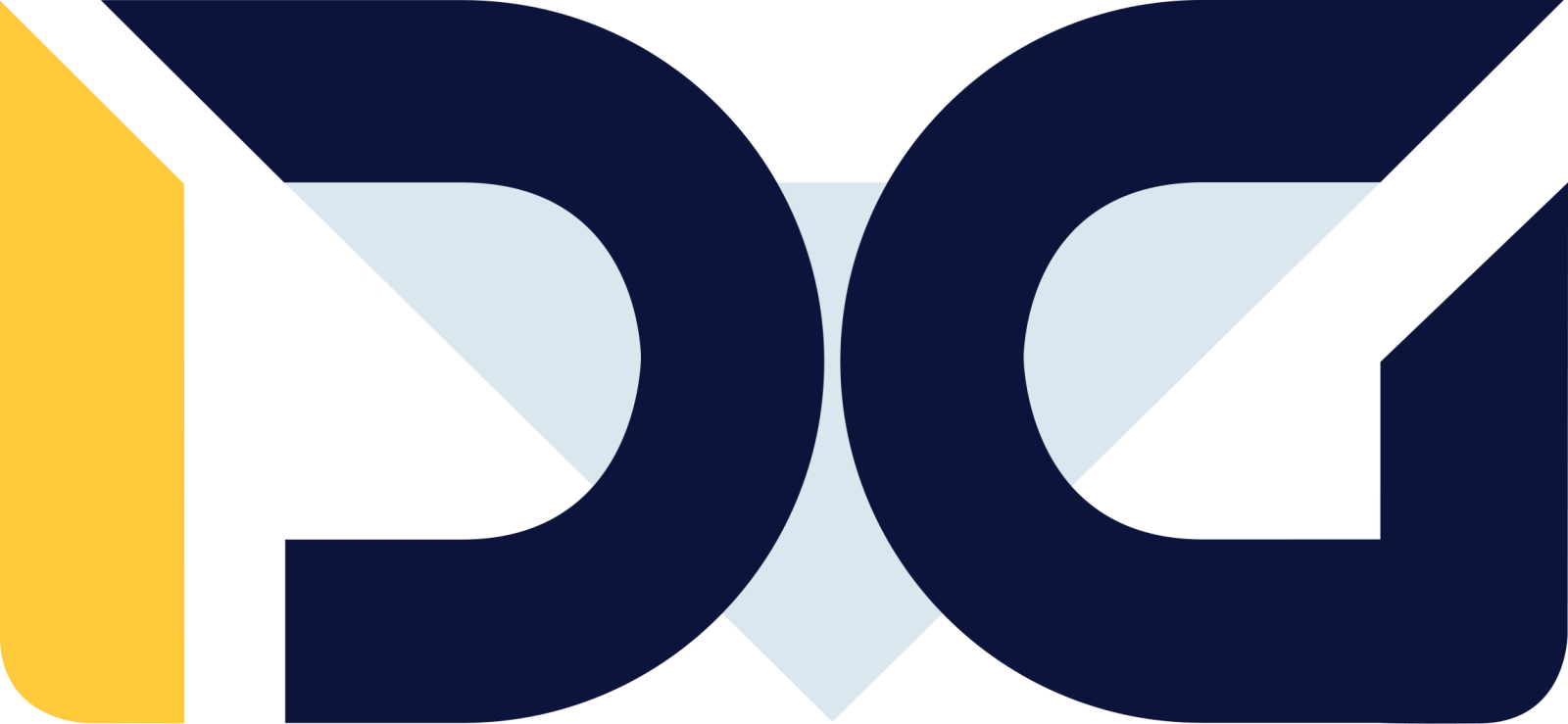1. How much does surveillance installation cost?
Cameras – 4 units – ranging from 700 to 4000 PLN net
Recorder – 1 unit – ranging from 250 to 700 PLN net
Hard drive – 1 unit – ranging from 200 to 400 PLN net
POE switch – 1 unit – ranging from 150 to 250 PLN net
UTP cable for cameras – approximately 150 PLN net
Installation – from 700 to 1500 PLN net
The total price of the entire set ranges from approximately 2100 to 7000 PLN.
The provided price list is for standard surveillance kits for homes or small businesses. The set for installation in stores is usually more extensive, as it requires monitoring a larger area with significantly higher detail.
In the case of store surveillance, it is justified to use a larger number of cameras, even at the expense of their resolution.
Open this in UX Builder to add and edit content
2. What resolution should the cameras have?
In cases where we need to monitor a large area, cameras with high resolution are more suitable. They may also be necessary for shorter distances. For example, a camera positioned at a cash register should have the highest possible resolution and progressive scanning function. High resolution helps read banknote values or even serial numbers, while progressive scanning provides a very clear freeze frame.
Another application for high-resolution cameras is facial recognition systems. High resolution is also essential for FishEye cameras, which have a 360-degree field of view. Since the high resolution, such as 12 MP, is evenly distributed across the entire 360-degree width, as opposed to standard cameras with a horizontal viewing angle of 100 degrees or less.
Cameras with lower resolution, such as 1080p, can be used for close-range event monitoring (typically in offices, hotels, hospitals) or for general outdoor surveillance of protected buildings, especially when supplemented with PTZ cameras with a large zoom.
3. Can the camera work with an intercom system?
Yes, the camera can work with a video intercom system. For analog video intercoms, an analog camera is required. If you have an IP video intercom, it must be paired with an IP camera. In many cases, it is also necessary for the camera and intercom to be from the same manufacturer.
4. Should the camera record continuously or only when motion is detected?
It depends on the specific object being monitored.
For premises such as stores, warehouses, and manufacturing plants, it is recommended to set continuous recording during working hours and motion-triggered recording after working hours. This allows for easy review of nighttime footage and protects against motion detection errors during the day. Some cameras can be set to trigger only for specific events, such as detecting vehicles or people.
5. Can the camera replace an alarm system?
As of now, it is not an ideal solution. Some cameras are equipped with alarm outputs that can be triggered by various events, such as intrusion, line crossing, object disappearance, vehicle or person detection, and many others.
Even if the camera does not have an alarm output, many advanced recorders do. There are also recorders with inputs for motion sensors, similar to those used in alarm systems.
Motion detection on the sensor can activate recording from the camera assigned to the sensor and potentially trigger an alarm output, where a siren or other notifying device can be installed.
6. Can the camera be used for audio deterrence?
Yes, the camera can be used for audio deterrence, and even visual deterrence. For example, Dahua TIOC cameras can issue voice warnings or activate an acoustic-optical alarm with a sound intensity of 110 dB upon detecting a programmed event.
7. Are cameras visible at night? Do they emit light?
Cameras equipped with active infrared illumination, or cameras with IR night vision, are visible at night. The visibility of these cameras depends on the strength of the illuminator and the infrared spectrum. For example, cameras with illuminators operating at 850 nm are more visible but have a longer range, while illuminators operating at 940 nm are almost invisible but have a significantly shorter range.
Cameras with white light illumination, which provide color vision at night, are highly visible. The best solution is to use cameras that normally operate in infrared mode and only activate white light upon motion detection or other events, providing more details in color images.
8. Can wireless/WiFi cameras work without wiring?
Yes, but it is not entirely true. However, typical wireless cameras still require a power source, so we need to run a cable with the power supply from the nearest power source. This eliminates the need for cables to reach the recorder itself.
There are also cameras with built-in batteries, and some are additionally equipped with a photovoltaic panel.
9. Can the camera operate on a battery?
As mentioned above, there are cameras that, thanks to advanced energy-saving systems, can operate on a battery for approximately 270 days. However, this result involves several compromises, such as limited nighttime operation, operation only upon motion detection, or reduced resolution.
10. How many cameras are needed for a specific facility? + examples
Example of installing 4K high-resolution cameras on a twin-type building, one segment.
Equipment used:
- 8-port gigabit switch with free ports for RJ45 Internet sockets in the living room, office, and children’s room.
- 4K IP NVR DS.-7604NI-K1 (1 unit)
- WD40PURZ HDD (1 unit)
- Hikvision DS.-2CD2383G2-IU(2.8mm)(Black) cameras (3 units)
- Hikvision camera adapters (3 units)
- Pulsar SG108 POE switch (1 unit)
- 4U Rack Cabinet (1 unit)
- 6-outlet power strip (1 unit)
Example of camera installation in a production plant. Two high-frequency Mikrotik Cube wireless bridges, resistant to industrial interference, are used to connect three buildings.
Additional equipment used:
- Kenik KG-NVR60832 IP recorder (1 unit)
- Kenik KG-430TP-E IP camera (10 units)
- Kenik KG-430DP-E IP camera (12 units)
- Kenik KG-5260DZAS-IL-G2 IP camera (5 units)
- Kenik KG-5260TZAS-IL IP camera (2 units)
- Dahua TIOC 3W1 IPC-HDW3549H
- Dahua TIOC 2.0 IPC-HFW3549T1-AS-PV-0280B-S3 IP camera (5 units)
- GETFORT 8FE x POE + 2GE UPLINK 120W POE+ switch (4 units)
- SEAGATE SkyHawk AI ST8000VE001 8TB HDD (2 units)
- MIKROTIK Cube Lite60 (RBCube-60ad) wireless bridge (4 units)
- GETFORT 19-INCH 6U 600X450 WALL MOUNT RACK cabinet (1 unit)
- METAL TPR-3 enclosure (4 units)
11. Are dome cameras the same as PTZ cameras?
No, they are not the same. Dome cameras can primarily be fixed cameras, and only in some cases do they come in versions with a PTZ (pan-tilt-zoom) mechanism. Another solution is a FishEye camera, which is mounted on the ceiling and records everything around in a 360-degree radius.
Thanks to algorithms implemented in such cameras, they can play back the image as if it were from a PTZ camera.
12. How long should the footage be stored?
It depends on the nature of the facility where the surveillance system operates.
Certain premises have specified minimum recording times specified in separate regulations or investor requirements. For other cases, it is determined by practical considerations.
However, the minimum recording time should be at least two weeks in many cases. However, it is important to consider the General Data Protection Regulation (GDPR), which specifies the shortest possible retention period for video materials capturing individuals or unrelated events.
13. Should the hard drive be replaced when it is fully utilized?
If there are no specific recommendations, the monitoring system can overwrite new footage on the oldest recordings, creating a kind of looping system.
14. What does the installation process look like?
The installation of a standard video surveillance system begins with laying the cables between the recorder and individual cameras in designated locations as defined in the project.
The method of cable routing depends primarily on the possibilities offered by the building itself. If the building is under construction or undergoing a major renovation, the cables will be concealed in the plaster. In currently occupied buildings, the cabling is usually installed in cable trays or conduits. Existing cable trays can often be partially used for this purpose if available.
The next step is to install the cameras and recording device. The final stage involves adjusting the cameras and configuring the recorder.
15. Can I view the cameras on my smartphone?
If the surveillance system has access to the internet, it is possible to access the monitoring via a smartphone. The most common solution is to use the cloud technology provided by the recorder or camera manufacturer. This allows for viewing and playback of recordings from any location with internet access on a smartphone, via GSM or Wi-Fi.
16. Can I view the camera feed on the alarm system keypad?
There are alarm systems available on the market that allow real-time viewing of camera feeds on the alarm system’s touchscreen keypad. The most popular alarm system supporting this feature is Satel, in combination with the INT-TSI keypad. It is important to ensure an additional Ethernet cable connection from the router to the keypad.
17. Can I view the camera feed from my computer?
Camera feeds can be viewed on a laptop or desktop computer using a web browser or dedicated software for Windows or macOS. It is only necessary to have a configured and active internet connection on the monitoring recorder and the computer.
18. Can the surveillance system notify me if someone enters my property in my absence?
There are AI-based systems that can recognize shapes and objects. In this case, the system can identify a person or vehicle and send push notifications or email alerts.