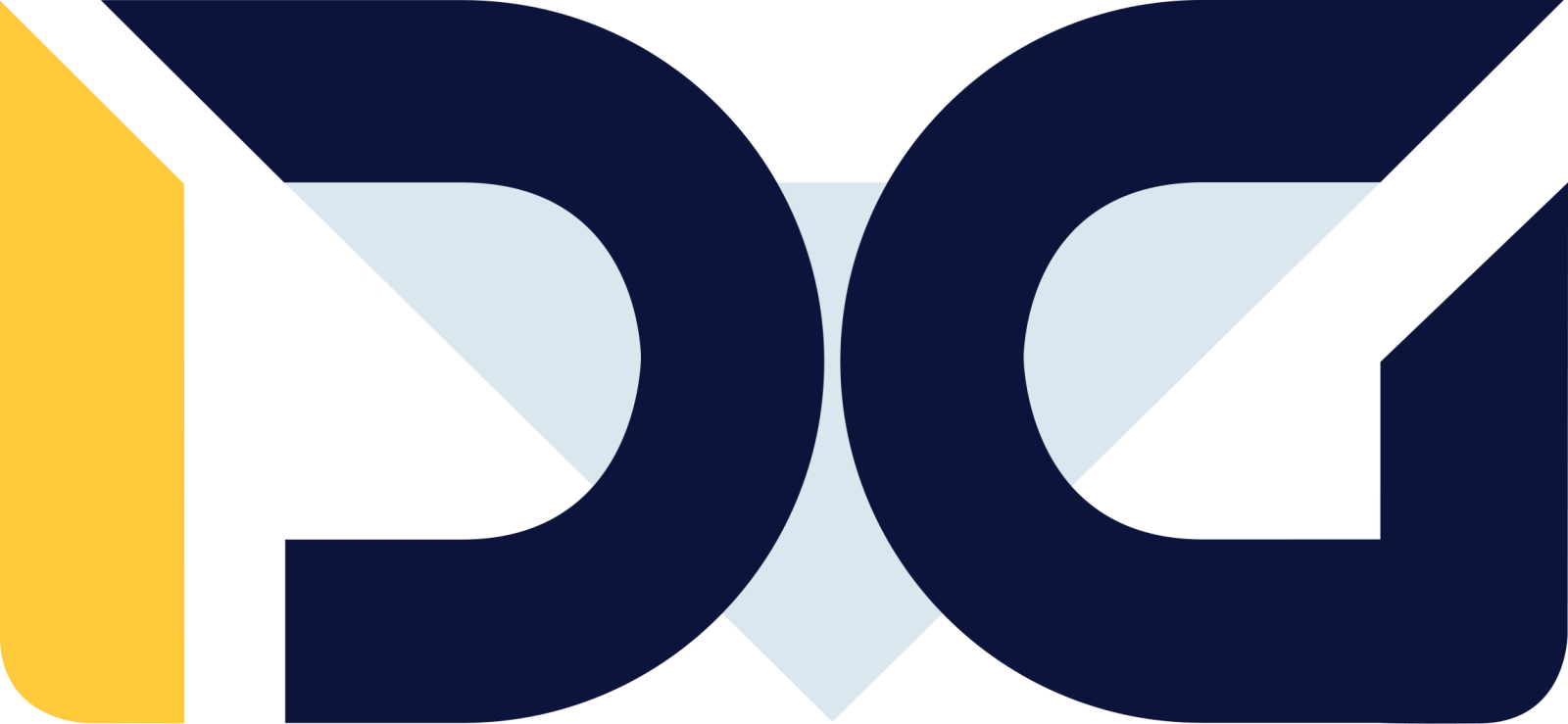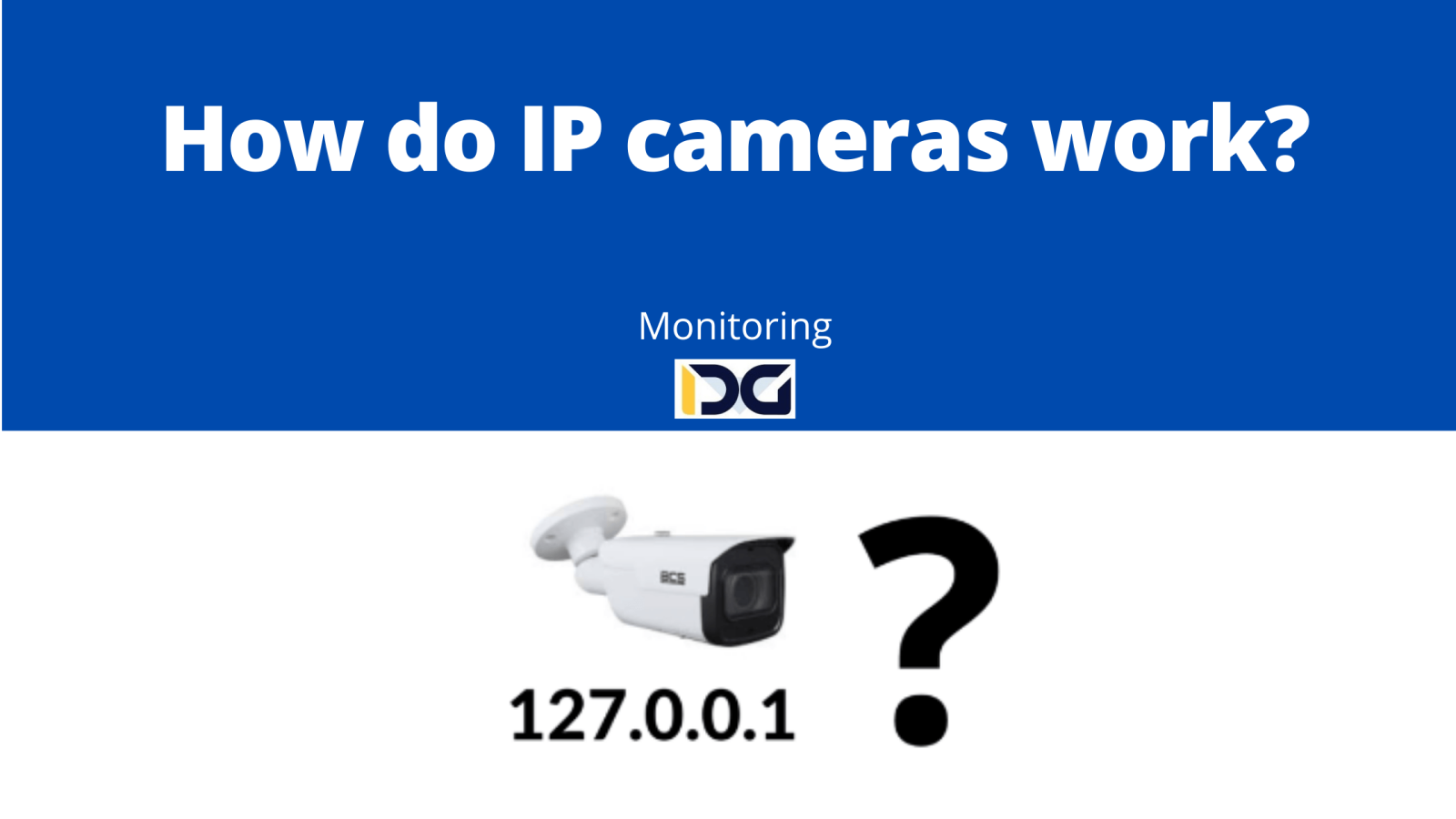
IP cameras, or network cameras, consist of a lens, an image sensor, and a network interface. The lens focuses light onto the image sensor, which converts it into a digital signal. The image is then encoded and transmitted via the network interface. The camera can be connected to the network using an Ethernet cable or wirelessly as a Wi-Fi IP camera. The recipient can view the IP camera’s video feed on their mobile device or computer through a monitoring application. An IP camera is a fundamental and essential component of any IP surveillance system.
To connect an IP camera to the network, it needs to be connected to a router or a PoE switch. The router manages the flow of information in the network and allows the camera to communicate with other devices. Once the camera is connected, it needs to be configured according to the manufacturer’s instructions to enable video viewing on a screen.
Open this in UX Builder to add and edit content
Does an IP camera require internet?
No, an IP camera can operate without internet in a local network. This is actually a more secure solution due to the lack of external access to the monitoring system.
However, if you want to view the camera’s feed on your smartphone or computer from a remote location, it is necessary to connect the camera to the internet using a router.
Can an IP camera work without a router?
Yes, an IP camera can function without a router only within a local network.
We just need to ensure that the camera has the DHCP function disabled and a static IP address assigned.
In other words, without dynamic IP address allocation, as this function is fulfilled by the router.