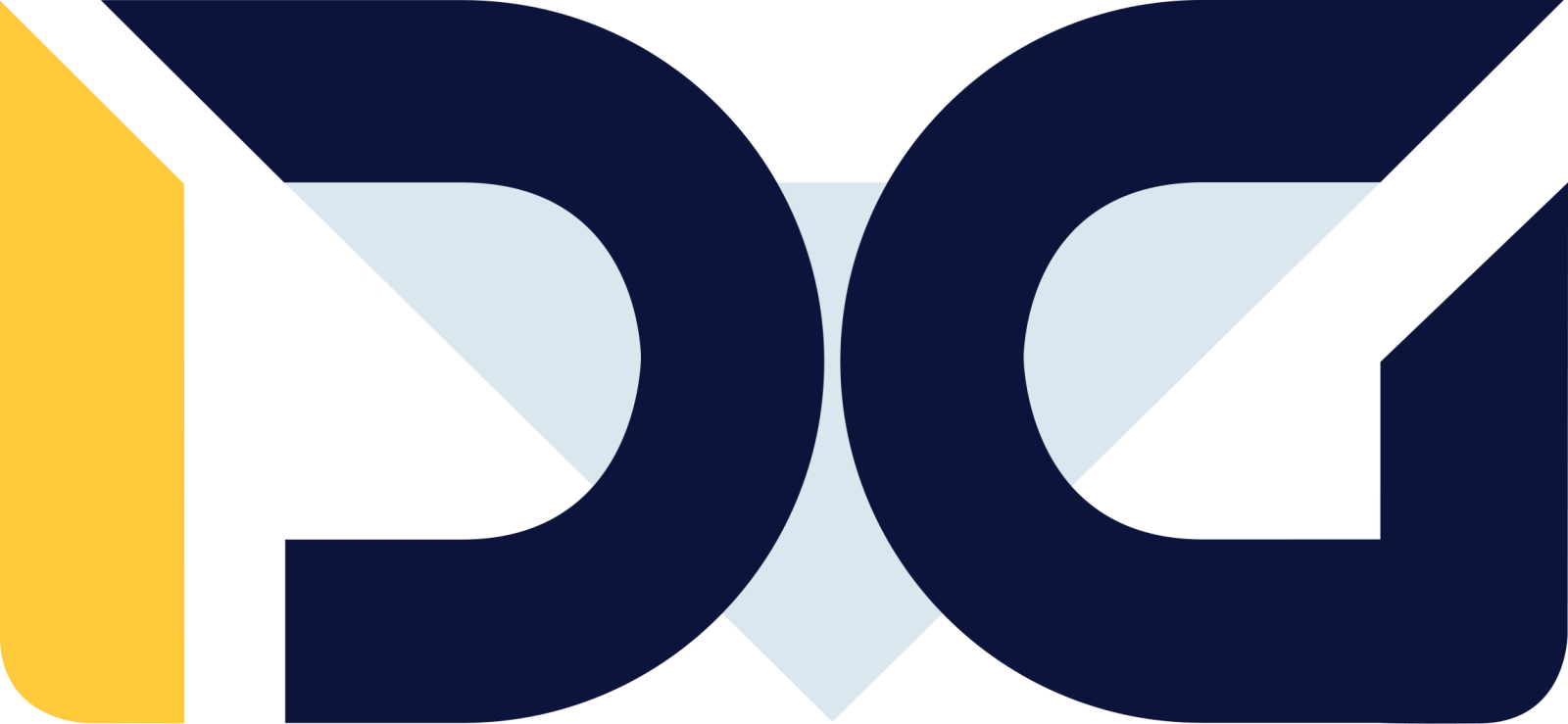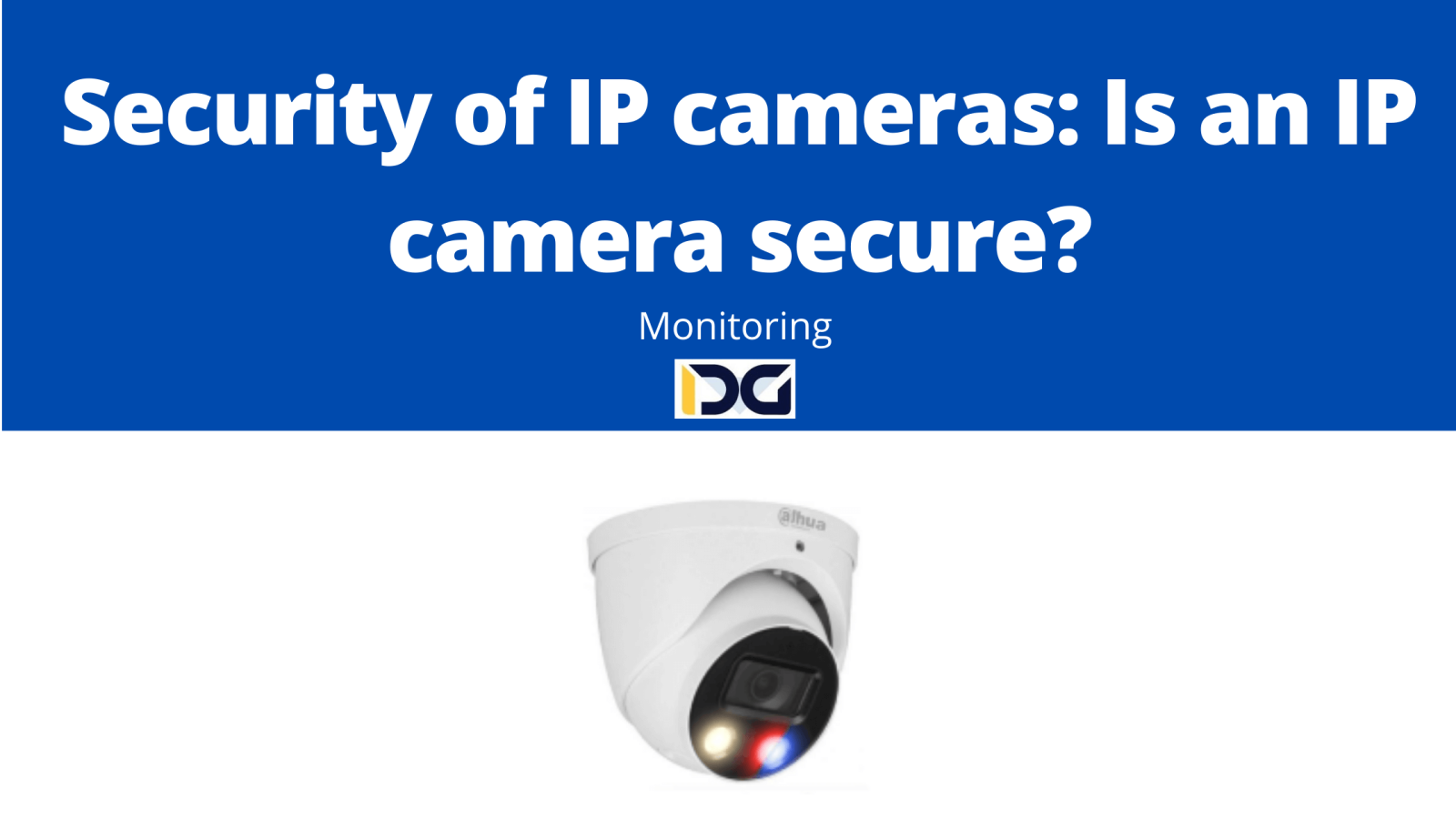
Popular IP cameras nowadays are based on microprocessors. They also have memory and their own operating system. Therefore, they can be considered as computers, similar to smartphones or tablets. They require a computer network to function, which is usually connected to the internet. In this situation, an IP camera becomes an internet-connected camera that theoretically can be accessed by anyone with internet access. This should raise our awareness of potential security risks.
Wireless IP cameras with WiFi connectivity are gaining increasing popularity. They are easy to install, offer great capabilities, and are relatively affordable. However, can they be used securely? How can we secure an IP camera against hacker attacks? You will find answers to these questions in the following article.
The most important thing to remember when it comes to wireless IP cameras is their proper configuration. Before using a wireless IP camera, make sure it has all the latest security updates and set a strong password. It is also important to ensure the security of the WiFi networks on which your camera will operate. To minimize the risk of network intrusion, use strong and secure passwords. Another important security measure for wireless IP cameras is to use a secure connection.
Hackers also exploit vulnerabilities in IP camera security because they provide hackers with access to a company’s system. If they manage to enter through the cameras, they can steal sensitive personal or trade secrets. The entire surveillance system is at risk, including both the cameras and the recorder.
Hackers often use IP cameras as entry points, so it is best to keep the cameras in a separate network from the main company data network. Using different networks is also beneficial in terms of performance since cameras can consume a lot of bandwidth and slow down the network.
Companies that want regular remote access to their IP camera system can utilize Virtual Private Network (VPN) configurations. VPN creates an encrypted connection to the company’s network, still allowing remote access.
Cloud-based solutions utilize remote servers to manage cameras, their control systems, and recorded footage. If a hacker were to breach the remote server, they would gain access to a highly secure and closely monitored network specifically designed to prevent or capture unauthorized individuals.
Cloud-based solutions ensure that hackers are kept away from the main company network while providing convenient remote access.
Overall, securing IP cameras involves a combination of proper configuration, strong passwords, network segmentation, secure connections, and utilizing additional security measures like VPN or cloud-based solutions. Regular updates and staying vigilant against potential security threats are essential to maintaining the security of IP camera systems.
Open this in UX Builder to add and edit content
Cloud and Local Storage for IP Cameras:
Storage space is crucial when it comes to IP cameras. Many companies are legally obligated to store surveillance recordings for a certain period of time, depending on the industry and local regulations. Most surveillance systems send video data to cloud storage, SSDs, or hard disk drives (HDDs). Advanced systems store footage locally on SSDs or HDDs while creating a backup in the cloud. These hybrid cloud security systems are considered more reliable and secure than those relying solely on one method.
Security of Network Cameras depends on the level of data encryption and network security. Encryption is a method of concealing information by encoding data in a way that only authorized individuals can decode. Since IP cameras are often targeted in attacks, they should utilize modern security standards.
To protect your cameras from hackers:
Choose a router with Wi-Fi Protected Access (WPA) or Wi-Fi Protected Access 2 (WPA2) security that encrypts your data. Enable the built-in camera firewall, which monitors and controls incoming and outgoing camera information. Instructions on how to do this will be included with the cameras. Secure your cameras with strong passwords. If your cameras come with default passwords, change them immediately. Protect your Wi-Fi router with a strong password (different from the ones used for cameras). Enable two-factor authentication if available. (All home security camera companies in our rankings require two-factor authentication.) Update the camera’s firmware regularly.
Can home IP cameras be hacked?
Any internet-connected device can be hacked, including home surveillance systems. Wired cameras are less susceptible to attacks than Wi-Fi cameras.
However, all types of cameras can be hacked, which means someone can potentially observe, listen, and record your activity without your knowledge. They can also gain access to other devices on your home network, such as computers or smartphones.
Most breaches of home IP cameras are not the fault of the camera manufacturer. Popular IP camera brands like Hikvision, Dahua, BCS, or Kenik are relatively well-secured. Usually, breaches occur because owners of the surveillance system used the same password on another site that experienced a data breach or because they did not change the default password when purchasing the device.
How to set strong passwords for IP cameras?
It is challenging to create unique, complex passwords that are easily remembered, and practically impossible to create a new one for every service you use. However, password reuse is dangerous, as it exposes most home security cameras to intrusion. There are applications and browser extensions available to generate new passwords, store them securely, and input them when needed on smartphones, computers, or tablets.
Another option is to write down passwords in a physical notebook (not in a Word document or Google spreadsheet, which can also be hacked). The longer the password, the harder it is to guess.
A good password should:
Be long (minimum of 12 characters, although longer is better) Include a combination of numbers, symbols, and uppercase and lowercase letters Never use identifying information such as your street, birthdate, or email address Never be reused
How often should I change my passwords?
If you have long, strong, and secure passwords, changing them once a year is likely sufficient. Studies have shown that forcing frequent password changes often leads people to use weaker passwords. However, you should change your password if any of the following situations occur:
The service you use notifies you of a security breach. You suspect someone attempted to access your account. You find malicious software, ransomware, or unauthorized software on one of your devices. You logged into your account while using a public computer or an unsecured public Wi-Fi hotspot, such as at an airport or library.
Updating camera firmware
Camera firmware, the software that runs the camera, needs periodic updates to improve camera performance and make it more difficult for hackers to gain access.
Many cameras do not receive automatic firmware updates and can become vulnerable to attacks after vulnerabilities are discovered.
To check if a new firmware version is available, go to the “Settings” section in the mobile app for your camera. If an update is available, there will be an option to download and install it.
Other security tips for security cameras
Always avoid placing cameras in bedrooms, bathrooms, or other clearly private areas. If you genuinely suspect you are being observed, disable or physically cover the camera when you are at home.
If you are concerned that someone may exploit wireless security cameras to breach your home network and gain access to other devices like laptops, consider setting up a separate network with its own router for the cameras.