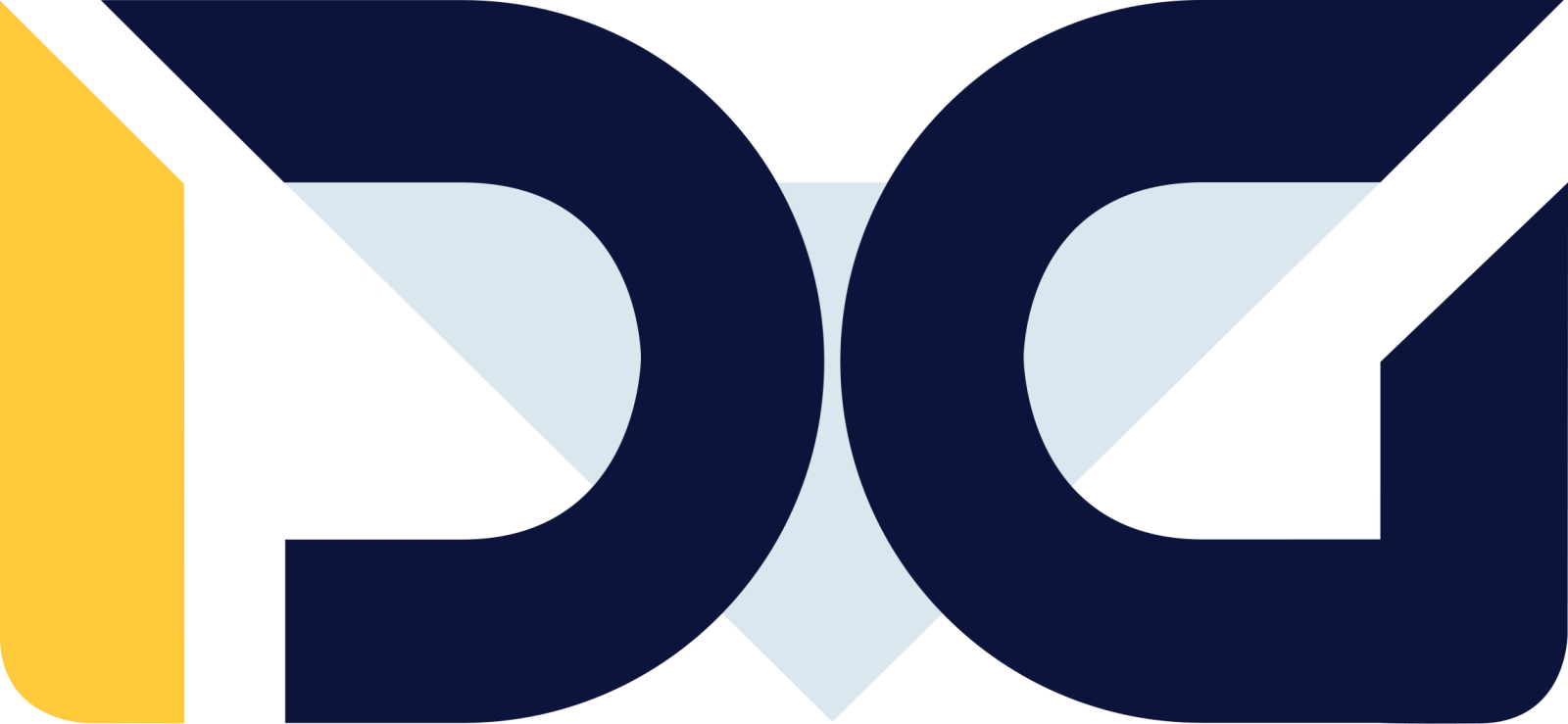Installation of IP cameras step by step
Step 1: Mounting the IP camera.
Before connecting the camera, locate the position where it will be installed. It is best to choose a location that provides good visibility while being adequately protected from weather conditions, especially for outdoor cameras. The camera should be securely mounted. If you are mounting the camera on a concrete or brick wall or any other hard surface, use wall anchors. These anchors are usually provided with the camera. If the wall where you want to mount the camera is insulated with styrofoam, special spiral anchors, also known as mollies, need to be used.
It is crucial to ensure a solid and sturdy installation of the camera. This will facilitate adjustments and further use of the camera.
Open this in UX Builder to add and edit content
How to connect an IP camera?
- The first method is to connect the camera to a power source, such as a power adapter. This method is used for wireless Wi-Fi cameras.
Ensure that it is connected properly to avoid damaging the components. If it is a wired IP camera, connect an Ethernet cable (also known as a twisted pair cable) with an RJ45 connector (wiring scheme) to the compatible port on the IP camera. On the other end, connect the same cable, also terminated with an RJ45 connector, directly to the router.
- The second method is to connect an Ethernet cable terminated with an RJ45 plug to the compatible port on the camera. On the other end, connect the cable, also terminated with an RJ45 plug, to a PoE (Power over Ethernet) switch or a recorder with a built-in PoE switch. Connect the PoE switch to the router or recorder using a patch cord or the same type of cable used to connect the camera.
In the PoE switch, use the uplink port, and in the router, use any available LAN port.
The next step would be to configure the camera and adjust it to the surveillance system as instructed in the camera’s user manual provided by the manufacturer.